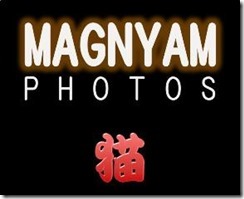Microsoft Azureの仮想マシンを一般化して再展開する場合は、JSON形式のフォーマットでパラメーターを与える必要があります。
このフォーマット、なかなか複雑なので苦労します。私が使っているものを公開しておきます。
なお、このファイルはマイクロソフトの安納さんのブログ記事「Azure Resource Manager で作成した仮想マシンをキャプチャーする」に掲載されたものを一部修正し、可用性セットの設定を追加したものです。
もっとも、現在は「管理ディスク(managed disk)」を使った仮想マシンであれば、GUIで簡単に取り込めるので、JSONファイルの出番もあまりないかもしれません。
{
"$schema": "https://schema.management.azure.com/schemas/2015-01-01/deploymentTemplate.json#",
"contentVersion": "1.0.0.0",
"parameters": {
"osMasterImageUri": {
"type": "string",
"metadata": {
"description": "マスターイメージのURI"
}
},
"vmName": {
"type": "string",
"metadata": {
"description": "仮想マシンの名前"
}
},
"osType": {
"type": "string",
"allowedValues": [
"Windows",
"Linux"
],
"defaultValue" :"Windows",
"metadata": {
"description": "OSのタイプ"
}
},
"adminUserName": {
"type": "string",
"metadata": {
"description": "管理者ユーザーID"
}
},
"adminPassword": {
"type": "securestring",
"metadata": {
"description": "管理者ユーザーIDのパスワード"
}
},
"vmSize": {
"type": "string",
"allowedValues": [
"Standard_D1",
"Standard_D1_v2",
"Standard_F1"
],
"defaultValue" :"Standard_F1",
"metadata": {
"description": "仮想マシンのサイズ"
}
},
"StorageAccountName": {
"type": "string",
"metadata": {
"description": "ストレージアカウントの名前"
}
},
"existingVirtualNetworkName": {
"type": "string",
"metadata": {
"description": "仮想ネットワーク"
}
},
"subnetName": {
"type": "string",
"metadata": {
"description": "サブネット名"
}
},
"availabilitySetName": {
"type": "string",
"metadata": {
"description": "可用性セット名"
}
}
},
"variables": {
"api-version": "2015-06-15",
"location": "[resourceGroup().location]",
"publicIPAddressType": "Dynamic",
"vnetID": "[resourceId('Microsoft.Network/virtualNetworks', parameters('existingVirtualNetworkName'))]",
"subnetRef": "[concat(variables('vnetID'),'/subnets/', parameters('subnetName'))]",
"nicName": "[concat(parameters('vmName'),'-nic')]",
"publicIPAddressName": "[concat(parameters('vmName'),'-pip')]",
"osDiskVhdName": "[concat('http://',parameters('StorageAccountName'),'.blob.core.windows.net/vhds/',parameters('vmName'),'osDisk.vhd')]"
},
"resources": [
{
"apiVersion": "[variables('api-version')]",
"type": "Microsoft.Network/publicIPAddresses",
"name": "[variables('publicIPAddressName')]",
"location": "[variables('location')]",
"properties": {
"publicIPAllocationMethod": "[variables('publicIPAddressType')]"
}
},
{
"apiVersion": "[variables('api-version')]",
"type": "Microsoft.Network/networkInterfaces",
"name": "[variables('nicName')]",
"location": "[variables('location')]",
"dependsOn": [ "[concat('Microsoft.Network/publicIPAddresses/', variables('publicIPAddressName'))]" ],
"properties": {
"ipConfigurations": [
{
"name": "ipconfig1",
"properties": {
"privateIPAllocationMethod": "Dynamic",
"publicIPAddress": {
"id": "[resourceId('Microsoft.Network/publicIPAddresses',variables('publicIPAddressName'))]"
},
"subnet": {
"id": "[variables('subnetRef')]"
}
}
}
]
}
},
{
"apiVersion": "[variables('api-version')]",
"type": "Microsoft.Compute/virtualMachines",
"name": "[parameters('vmName')]",
"location": "[variables('location')]",
"dependsOn": [
"[concat('Microsoft.Network/networkInterfaces/', variables('nicName'))]"
],
"properties": {
"hardwareProfile": {
"vmSize": "[parameters('vmSize')]"
},
"osProfile": {
"computername": "[parameters('vmName')]",
"adminUsername": "[parameters('adminUsername')]",
"adminPassword": "[parameters('adminPassword')]"
},
"storageProfile": {
"osDisk": {
"name": "[concat(parameters('vmName'),'-osDisk')]",
"osType": "[parameters('osType')]",
"caching": "ReadWrite",
"createOption": "FromImage",
"image": {
"uri": "[parameters('osMasterImageUri')]"
},
"vhd": {
"uri": "[variables('osDiskVhdName')]"
}
}
},
"networkProfile": {
"networkInterfaces": [
{
"id": "[resourceId('Microsoft.Network/networkInterfaces',variables('nicName'))]"
}
]
},
"availabilitySet": {
"id": "[resourceId('Microsoft.Compute/availabilitySets', parameters('availabilitySetName'))]"
}
}
}
]
}